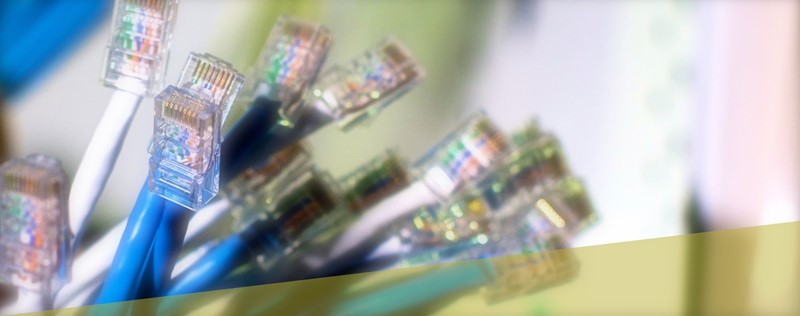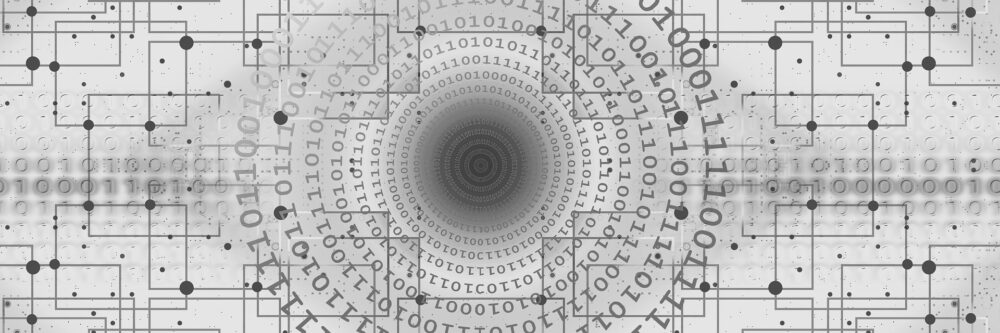Home Technology Overview Spring 2018 »
HomeRun Electronics believes that every homebuyer should make well-informed decisions about their home technology choices. To support that, we’ve put together this overview of the home technologies to help you better understand the core technologies and the various options and alternatives they present. We keep up with the latest developments and trends and update Home Technology Overview regularly
However, there’s no need for you to become an expert in all these technologies! That’s why your homebuilder has partnered with HomeRun Electronics.
Your HomeRun design consultant will help you navigate through the different home technology areas and provide you the insight and expert advice you need to create the home technology-enabled home of your dreams!
STRUCTURED CABLING
Structured Cabling Panels
The structured cabling panel is where your external service providers meet your internal cabling network. Cable, satellite, phone, and Internet feeds from the outside world cross-connect inside this panel to your TV jacks, Ethernet ports, phone jacks, and wireless access points throughout the home.
This panel may also house accessories like coax splitters and Ethernet switches that control the distribution of external services to various locations inside the home. Think of this as the hub of your home’s central nervous system.
The structured cabling panel provided by some builders is of adequate size for the standard wiring included with the home. There are many options to increase the connectivity within the home, and the additional wiring usually requires an upgrade to a larger panel.
Multi-Media Ports
These wall-mounted plates come in dual, tri, or even quad configurations. They wire back to the structured cabling panel.
- Dual-ports include one RG6 coax cable and one CAT5e or CAT6 data cable. This is the minimum requirement for a TV location. The coax cable provides connection to antenna, cable, or satellite services and the data cable provides the best possible connection to the Internet. Most people use a mix of these services, so both are necessary.
- Tri-ports have one coax and two data cables. The extra data cable provides a possible connection for home automation control or a pathway to send audio from the TV back to a house audio system.
- Quad-ports have two coax cables and two data cables. The additional coax cable could be used to send a second video signal to the TV if a user wanted to have both antenna and satellite feeds connected simultaneously.
Satellite Prewire
If you prefer a dish-based provider for TV channels, a satellite prewire hides the required cabling inside the walls and ceilings for a cleaner look. Coax cable is run from the structured wiring panel to an appropriate dish location, eliminating the need for the satellite installer to run exposed cables on the exterior of the home and interior wall and ceiling surfaces.
CAT6 Cable
CAT6 cable is the data cable of the future. Many new communities have fiber optic cabling underground, enabling the service providers to offer gigabit Internet speed to every home in the community.
Once inside your home the speed of this service may be limited by the data cabling installed during construction. CAT5e cable is good, but it’s not certified for gigabit speed (1,000 Mbps). CAT6 cable uses a more advanced construction technique and can pass data at nearly 10 gigabits per second (10,000 Mbps).
Upgrading the data cabling within a finished home would be a costly and messy retrofit project. The best time to install CAT6 is during construction, when the cost increase over CAT5e is minimal.
Ethernet Ports for TVs
The high bandwidth requirements of Internet TV sources often exceed the throughput capability of a WiFi network. One high definition video signal will require more throughput than all your other devices combined. This will get worse as 4K video sources become common.
There is an easy solution. Put a hard-wired Ethernet connection at every TV location. Then the TVs will have the required throughput for glitch-free viewing, and the rest of the devices won’t have to compete with the TVs for throughput on the WiFi network.
Antenna Prewire/Cutting the Cord
There has been a substantial increase in the quantity of video programming available from the Internet. Millions of households have chosen to make it their primary source for TV viewing, eliminating cable and satellite subscriptions from their monthly bills.
However, major networks with local news and sports in your time zone are often lost when the cord is cut. These programs are easily obtained by using an antenna for over-the-air broadcasts, which are free. The major networks plus dozens of other channels are available off-air, making it a logical addition to the Internet for your TV viewing.
There are DVR boxes that can combine off-air channels with Internet programming into one simple menu and provide the recording and fast forward/rewind convenience of a cable or satellite DVR.
To prepare for this antenna option you need a prewire from your structured cabling panel to the attic, where most antennas are installed.
DISTRIBUTED AUDIO/VIDEO
Multi-Room
Chances are, if you want music in your home, you want it in more than one room. In its simplest form, a multi-room audio system has a central source for music, a central amplifier, and speakers in each room of the system. The same music plays in all rooms, and the volume level in each room is adjusted by a wall-mounted control. The selection of music may be accomplished with an app controlling a music streaming device. Or you can go old-school and play CDs. Or even vinyl records!
Multi-Zone
A multi-zone audio system adds the advantage of playing different music in each room. The system may still be controlled with an app on a smart phone or tablet, but the music selection can vary on a room-by-room basis. Often the volume level can also be controlled with the app, eliminating the need for wall-mounted volume controls.
Wired or Wireless
If you are in the process of building a home, you have the option of wiring for flush-mount speakers. These come in a wide variety of price and performance ranges. They are discreet and can be located in optimal locations for even sound distribution.
Wireless speakers are ideal for adding music to existing rooms that don’t have speaker wiring. Just plug them into an electrical outlet and stream music from a master unit that is connected to the Internet. If you want to move them, just bring them to a new room and plug them into another outlet. However, you will see the power cord dangling down to the electrical outlet, so they aren’t truly wireless. And the boxes will be more visible than flush-mounted speakers.
HOME THEATER
Surround Sound Formats
- 5.1 systems have a left, center, and right front speaker, two rear speakers, and one subwoofer.
- 7.1 systems add two side speakers for a total of four surround-effects channels.
- Dolby Atmos adds extra height speakers for a whole new dimension (pun intended) to the sound. There are many variations on these formats, with more subwoofers, more height speakers, and DTS versions available. They all spell excitement, involvement, and fun.
Flat Screen or Projector
Flat screens keep getting bigger, better, and cheaper. A $2,500 flat screen TV today is larger, lighter, brighter, and cheaper than the best flat screen you could get a few years ago. With an even better picture.
That said, projectors are also better, brighter, and cheaper, with new technologies that overcome the costly bulb replacements of older projectors. New screen technologies, combined with brighter projectors, allow usage in rooms with relatively high ambient light. They aren’t limited to dedicated theater rooms anymore.
If you are looking for a picture size of 75” or below, a flat screen is the more practical way to go. If you want a really big picture, get a projector and enjoy a theater experience in your home on a 100” or larger screen.
Dedicated or Multi-Use Room
If you have the space and the budget, nothing beats the total immersion, intensity, and emotional impact of a movie viewed in a dedicated room with complete isolation from outside noise. Expect to pay dearly for acoustic treatment, proper seating, high-performance speakers, and top-notch electronics. Might as well do the decor to match, for the perfect ambience.
Are you looking for a more social entertainment space? You can have the big picture and awesome sound in a Family Room or Rec Room, without the isolation, acoustic treatment, and furnishings.
HOME NETWORKING
Wired vs Wireless
Wired Ethernet ports provide the fastest, most reliable connection to your home network. Wired networks are unaffected by surrounding electrical interference and neighboring WiFi networks. Any device (such as a TV) that doesn’t require the mobility afforded by WiFi should have a hard-wired connection to the router, preferably with CAT6 cable. This will become even more critical with 4K video sources.
The wireless network (WiFi) provides a connection path for devices that need to be mobile or will be located where there is no wired connection available. Tablet and laptop computers, smart phones, and smart thermostats rely on WiFi for their connection. These devices all compete for bandwidth and continuously add traffic to the WiFi network whether they are in use or not. The result is reduced throughput, which slows down with each additional WiFi device.
WiFi Optimization
Placement of the wireless access point (WAP) is critical for WiFi to reach throughout the home. Distance to the nearest WAP, construction materials, and interference all impact the effectiveness of the WiFi signal. Unfortunately, the WAP is usually part of a wireless router, which is located in a basement mechanical room. This is not ideal. A better approach is to use a separate WAP located remotely from the router in a more central location. Larger homes may require two or more WAPs for effective coverage. A CAT6 cable to a future WAP location is highly recommended.
OvrC
OvrC is a network monitoring application that provides remote access to routers, WAPs, and other OvrC – enabled devices connected to the client’s network. Troubleshooting can be performed by a HomeRun Electronics technician without driving to your home.
A quick reboot of a malfunctioning device can be performed over the Internet, eliminating the need for a costly service call.
With OvrC Home, you can also do your own troubleshooting and change settings according to your preference with a simple app.
Network Security
With each device added to your network, you increase your vulnerability to being hacked. Many people fail to change the default username and password on their electronic devices, leaving themselves open to cyberattack. Your network should be configured by an experienced IT professional. Regular diagnostic support and updates are available as a critical service to maintain the security of your network.
HOME SECURITY
Wired vs Wireless
Wired security systems use contacts that are hard-wired to the security control panel, where a battery provides backup power in case of an outage. The devices are smaller and can be discreetly mounted into door jambs, walls, and ceilings. They offer a greater level of protection from wireless hacking. The equipment is purchased up front and a monitoring contract is not required so self-monitoring is an option. Monthly monitoring costs are $22.50 with contract and $30 without. Prices subject to change.
Wireless security systems are a good solution for finished homes, where retrofitting wire to all the contacts is impractical. They are easily expanded due to their wireless nature. The contacts are more visible and require periodic battery replacement. They have a very low-up-front cost but require a monitoring contract, so self-monitoring is not an option. If the contract isn’t renewed the equipment is usually removed from the home so the protection provided by the siren is no longer available. Monthly monitoring costs are $57.50 with a required contract. Price subject to change.
Central Station Monitoring vs Self-Monitoring
Central station monitoring provides 24/7 monitoring of the status of your security system, with alerts to the police if there is a break-in. The cost ranges from $22.50 to $57.50 per month. Price subject to change.
Self-monitoring requires an IP module for alerts to your smart phone. If there is a threat event, the security system will send an alert to your phone and you can call the police or investigate it yourself.
Cameras
Most newer cameras are IP-based so you can access their images remotely. They are commonly attached to a local recording device or cloud storage to archive recorded images for later inspection. They can be activated by motion sensing to preserve storage space.
At lower price points the cameras have a fixed focal length and field of view. Higher priced cameras have pan/tilt/zoom to allow you to aim the field of view and zoom in on objects, even from remote locations.
Smart Device Control
Premium security systems include an IP module that gives you control of your system with a smart phone or tablet from anywhere that you have cellular reception. You can check the status of your zones, arm and disarm, and see your neighbor’s puppy pooping on your porch.
Security Automation
How often do you leave the house and forget to turn off some lights? But you always remember to set the alarm. What if setting the alarm also turned off the lights, turned down the thermostat, and fed the dog? Wouldn’t that be nice? Solo technology is nice, but integrated technology is sweet. We want your life to be sweet.
HOME AUTOMATION
Internet of Things
The Internet of Things (IoT) is the often-confusing proliferation of devices that connect to the Internet with the intention of adding convenience to your life. These include major appliances, voice-activated speakers, thermostats, IP cameras, and much more. Imagine being able to check your refrigerator while you are at the supermarket to see if you are out of pickles. Or turning on your furnace to warm up the house before you get home.
You may ask yourself if you need these things. Maybe you don’t right now, but over time you will want many of them. The important thing to understand is that technology is evolving rapidly and nearly all of it is fundamentally Internet-based. You need to be ready. We can help.
Wired and Wireless
Within your home there will be smart devices that must connect over your WiFi network, and devices that should be connected via the wired network. Any mobile device obviously requires WiFi. But many devices offer a choice, such as TVs and video doorbells. When possible, it’s better to have a wired connection for devices that can use them. That will be the fastest and most reliable way for them to connect to the Internet and will leave more bandwidth available on the wireless network for products that need it.
Integration
Each automation company has their own Application Program. It’s the communication language that allows their products to talk to each other. Talking to products from other companies is not so simple. Control systems companies like Crestron, Interlogix, and Intuity have partnered with a host of other companies to ensure their products can talk to each other. It’s called systems integration. They rely on their dealers to make it happen. It’s what we do.
WINDOW TREATMENTS
Wired vs Wireless
When planning for shades during construction you have the opportunity to have wire run to the windows for motorized shades. The shades can be operated by keypads on the wall or an app on your smart phone or tablet.
If you decide to add motorized shades after construction, there are battery-operated shade products that can be installed on your windows. The batteries last for years because the duty cycle is short. These shades use radio frequencies to receive commands from dedicated remotes, wall-mounted keypads, or app control from smart phones and tablets.
Energy Efficiency
A motorized shade can be programmed to coordinate with an astronomical clock to track the position of the sun based on your zip code. The shade will block direct sunrays at certain parts of the day but allow indirect sunlight at other times, thus maximizing the use of natural light and reducing the energy consumption of electrical lights. It will also block heat gain from direct sunlight, reducing the demand on the air conditioning unit.
Automated Scenes
Motorized shade control can be integrated with lighting control for coordinated use of natural and electric light. The shades can be part of a whole-house integrated system for maximum convenience. For example, a “going away” scene could automatically lower all the shades and turn out the lights.
Fabrics
Shade fabrics can be selected for their transparency as well as their beauty. An open weave fabric provides some level of privacy and sun protection, while allowing enough natural light to contribute to the illumination of the room. A blackout shade provides total privacy and complete blocking of exterior light. You can have both. Dual roller shades allow both a sheer fabric and a blackout fabric for the same window.
CENTRAL VACUUM
Indoor Air Quality
Standard vacuums filter out most of the dust and debris before returning air to the room, but a small percentage gets through the filter and circulates back into the room, causing the acrid vacuum smell of fine dust and hot air. This can trigger allergic reactions and lower air quality. Central vacuum systems send everything to the power unit in the garage, which exhausts to the exterior of the home. A study from the University of California at Davis showed improvements in multiple aspects of health in 25 individuals with a documented history of Type 1 hypersensitivity to house dust.
Suction Power
Central vacuum systems come with larger, more powerful motors that produce 3-5 times more cleaning power than portable vacuums. They have much greater suction and air flow to achieve a really deep cleaning, making for a cleaner and healthier home.
INTERCOM
Multi-Room Selective Call Units
Wall-mounted intercom stations provide the ability to contact people in specific rooms with the same stations, or all rooms with those stations, allowing swift communication with family members.
Hands Free Response
When someone contacts you from another intercom station, you can respond without touching your station. Just answer the caller, your com line is active automatically.
LIGHTING CONTROLS
Aesthetics
Lighting scenes create beauty through selective dimming of loads. Fully lit bulbs have a harsher character to the light than softly dimmed bulbs. You can use relative differences in the brightness of sconces, chandeliers, and downlights to create subtle moods to reflect your style, then recall them with a preset button on a wall plate, or even from an app on a smart phone.
Beautiful screw-less plates are available in a wide variety of finishes to match your décor.
Energy Savings
Light dimming saves energy. Dimming a lighting load by 10% reduces energy consumption by 20% and is barely noticeable to the eye. Save even more when all lights can be turned off for the night with a single button.
Wired vs Wireless
Wired systems provide all the benefits of lighting control, including convenience, energy savings, and reduced wall clutter. It requires a wiring topology that is different from the standard electrical wiring layout, so it must be planned during construction. This allows multiple lighting loads to be wired to a central dimming panel rather than a multi-gang light switch. A single-gang low voltage keypad controls all of the lights in the room. Less clutter and more convenience.
Wireless systems offer the ability to be added after construction and are compatible with standard wiring topology. Consequently, they don’t offer the opportunity to reduce wall clutter, since every lighting load in a room is wired to the standard local switch location.
They are easily expanded and typically cost less than a wired system.
If you have any questions about the home technologies presented in this document, please talk to your HomeRun design consultant, call us at 844.547.3669, or visit www.hrenow.com.